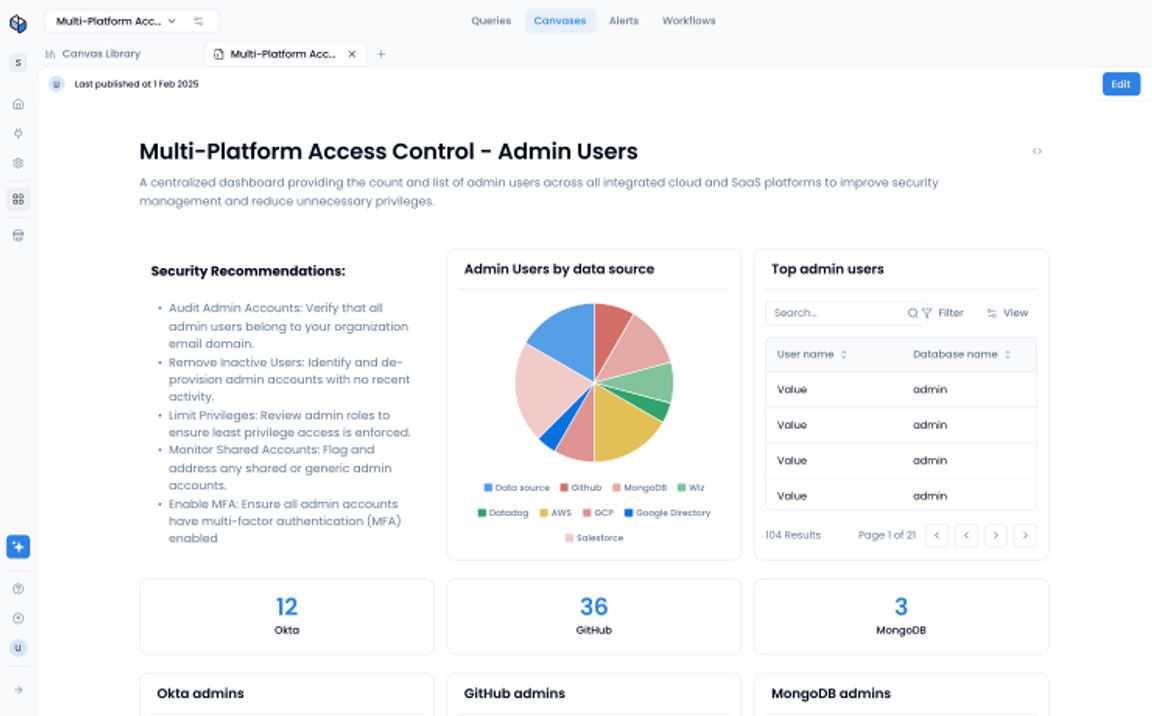Detect and reduce admin access with role based access control
You can use Sola to build an app that gives you exactly that visibility. It scans platforms like AWS, Azure AD, Okta, and other SaaS tools, flags excessive or unused admin roles, and tracks role changes over time.
Sola apps that could help you
Visit the App GalleryReal-world admin sprawl: what it looks like
It’s not just that too many users have admin rights, it’s that those rights are coming from all directions, across services and policies you’ve likely lost track of:
- AWS: IAM users or roles with
AdministratorAccessvia managed, inline, or group policies. - Azure AD: Users or service principals holding high-privilege roles like Global Administrator or Privileged Role Administrator.
- Okta: Users with
SUPER_ADMIN,ORG_ADMIN, or stacked admin roles across apps.
Over time, this mess piles up — quietly creating risk while looking like business as usual.
How to reduce admin role sprawl
- Inventory all privileged roles
Start by identifying all accounts with elevated roles. You can use Sola’s AI to define everything yourself, or use built-in queries from the Sola app to get a unified view across cloud providers—showing who has access, how they got it, and when it was last used. - Identify overlaps and permission bloat
Check for users with multiple or overlapping admin roles—especially those showing up in more than one system. These accounts are often over-permissioned by accident. Cross-check roles across AWS, Azure AD, and Okta to find unnecessary duplications. - Clean up dormant account
Disable or downgrade users and service accounts with admin access that hasn’t been used in 30+ days. These are sitting targets. Start with what’s clearly inactive, then review edge cases with relevant teams. - Track changes going forward
Even if you clean things up now, privilege drift will creep back in. Monitor new admin assignments, privilege escalations, and role changes to keep your RBAC boundaries tight over time.
Get instant visibility with Sola
Sola lets you build your own access visibility app: no integrations maze, no guesswork. Get a live view of who has admin rights across platforms and tools such as AWS, Azure AD, and Okta – see where the overlaps are, and what’s been sitting idle. It’s the easiest way to take back control of your RBAC model.
Or, you can simply use Sola’s ready-made app for multi-platform admin permissions’ control.
Answer more security questions
How to find Okta users without MFA?
How to check Azure managed identity assignments
How to monitor security risks across cloud accounts?