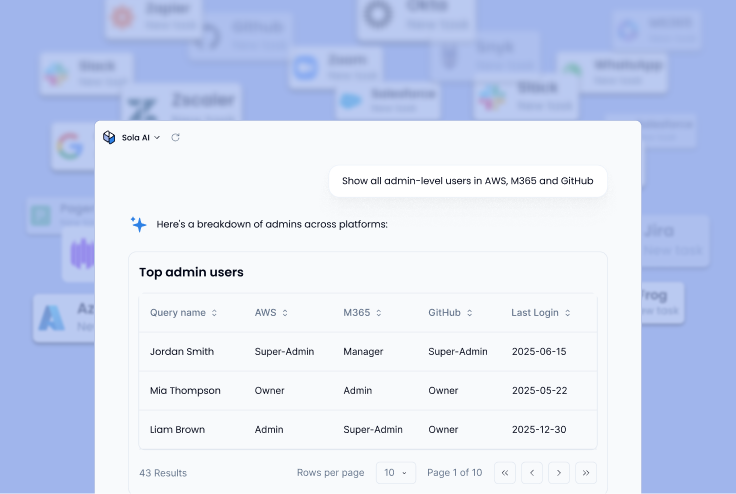
Picture this: that one employee trying out a new CRM plug-in to make their life easier. Fast forward two weeks and it’s spreading faster than a cat meme in a group chat, secured only by a password like “summer2024.” Spreadsheets and siloed dashboards will not keep up, but a cybersecurity AI assistant will.
This guide shows how plain-language prompts surface admin sprawl, public files and weak MFA across every approved platform, then walks through quick wins for code repos, CRM and identity, closing with how Sola puts the whole playbook in one workspace.
AI for SaaS Security: From buzzword to baseline
SaaS sprawl and Shadow IT are anything but theoretical. Industry analysis shows that large enterprises now juggle well over 200 cloud applications, many of them business-critical. Another study finds they add about a dozen new apps every 30 days, a pace that turns every month into a fresh risk-assessment cycle.
Visibility and control have not kept up. A 2024 survey of 250 security professionals revealed that 73 percent admit to using shadow SaaS and one in four freely deploy unapproved tools, usually discovered only after an incident or an audit request.
The mainstream fix so far is SaaS Security Posture Management (SSPM). The latest Forrester Wave™ report describes SSPM suites that connect via APIs (and sometimes browser extensions) to inventory apps, benchmark settings and raise misconfiguration alerts. These platforms add welcome structure, yet lean teams often drown in risk scores that expire the moment another OAuth token shows up.
A newer path focuses on an AI-native assistant. Rather than juggling multiple dashboards, analysts ask plain-language questions like “Which Microsoft 365 admins lack MFA?” or “Show Google Workspace files shared outside the domain.” Large-language-model reasoning fetches configuration data from the platforms, adds context and returns a crisp action list instead of pages of unranked alerts. Harvard Business Review reports that such generative pre-investigations already cut alert queues and analyst fatigue, letting humans tackle issues that truly matter.
Why zero in on approved apps and their control planes? Most organisations standardise on pillars such as Google Workspace, Microsoft 365, GitHub, Salesforce and Okta. Continuous assurance for these systems delivers SaaS security best practices, ai security tools and practical SaaS attack-surface or posture management without the overhead of full-blown SSPM deployments.
The sections that follow will show how cross-platform AI turns that vision into quick wins, from spotting over-privileged admins to reining in risky sharing, proving that AI for SaaS security is now baseline, not buzz.
Cross-platform for SaaS security
SaaS portfolios now sprawl across office suites, code repos, CRM, identity providers, and a dozen “just-signed-in-with-Google” tools. When every service records activity in its own format, it becomes impossible to see the combined blast radius of a single compromised account. Security teams need one lens that covers the full cloud estate.
Why cross-platform visibility matters
- Complete context: An Okta super-admin who also owns public GitHub repositories and can export Salesforce data is a single point of failure, but you only see that overlap when all three feeds line up.
- Audit evidence on demand: Some SOC 2, ISO 27001, and PCI auditors now expect a privileged-access review that covers every SaaS platform, backed by a time-stamped inventory showing who has which rights and when they last used them.
- Time reclaimed When alerts and configurations arrive in one format, analysts investigate in minutes instead of tab-hopping for hours.
The latest Forrester Wave™: SaaS Security Posture Management, calls unified, API-driven collection “a must-have capability” because it turns piecemeal findings into a single control panel that maps the full SaaS attack surface.
AI: The practical path to that unified view
Pulling telemetry from dozens of vendor APIs, reconciling mismatched field names, and ranking true risk used to demand a warehouse project. An AI layer removes that drag by translating plain-language questions into parallel API calls, normalising the results, and sending back an ordered to-do list. Analysts spend their time fixing issues instead of stitching CSVs, and the same logic can be re-tuned with a few words.
Sola’s integration with Google Workspace allows security teams to keep a close eye on the organizational posture of Google Workspace and keep oversharing at bay. And setting it up is almost as easy as sharing the “Company Bonuses Per Employee” doc with everyone at the company.
Cross-platform AI wins: Turning prompts into actionable apps
An AI assistant such as Sola, which was designed and trained for cybersecurity questions, applies that very idea directly: it allows teams to phrase security concerns in everyday language, and returns cross-platform answers they can refine on the spot. Two common security use cases show how that works:
Creating an “Admin Radar” with AI
The prompt:
“Show all users who have admin-level privileges anywhere.”
What the AI builds:
- Parallel API calls to AWS, GitHub, Okta, Google Directory, Salesforce, Datadog, and other linked services.
- A merged table keyed on user email that flags accounts without MFA, dormant admins, shared credentials, and identities holding admin roles on more than one platform.
- Filters you can edit in plain language – try “inactive 30 days” or “exclude service accounts” – and rerun instantly.
Why auditors like it:
One export satisfies the cross-platform privileged-access review they expect for SOC 2 or ISO 27001: who has the keys, when the keys were last used, and whether strong factors protect them. If you prefer a jump-start, the same logic ships as the Multi-Platform Access Control – Admin Users app; install it, tweak the thresholds, and share the link with the compliance team.
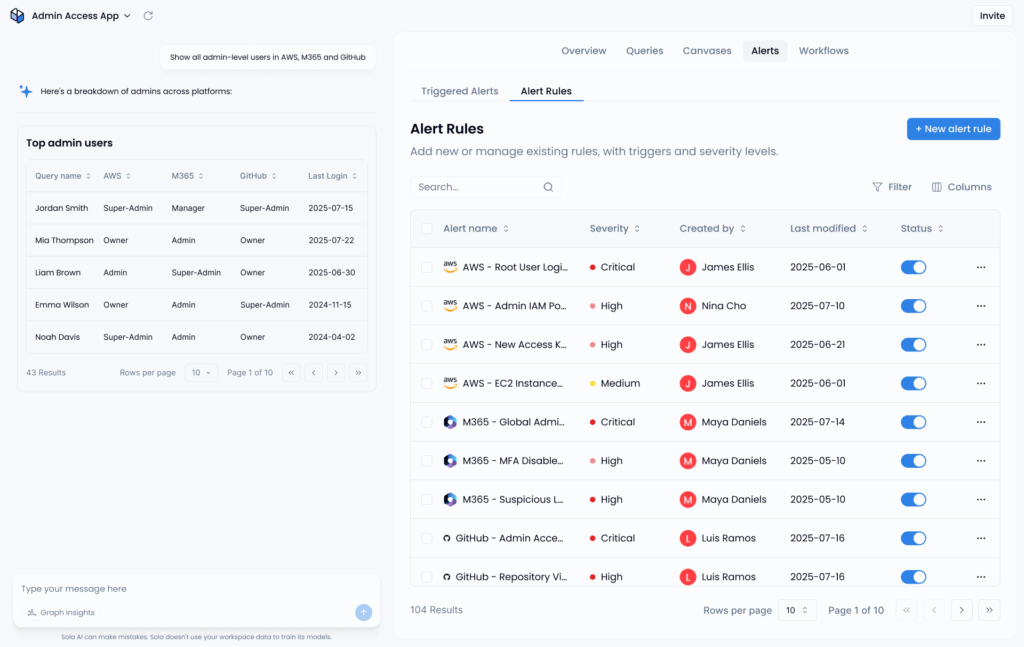
Creating a startup “Mini SOC” with AI
The prompt
“List my startup’s highest-impact risks using AWS, GitHub, and Google Workspace.”
What the AI builds
- Checks for public S3 buckets, open security-group ports, unencrypted EBS volumes, and vulnerable RDS instances in AWS.
- Flags GitHub repos without branch protection, external collaborators, and users missing MFA.
- Finds Drive files labeled confidential but shared outside the domain, plus Workspace admins who skipped MFA.
- Scores every finding by business impact and links directly to the remediation page.
Why lean teams use it
Founders get a ranked to-do list they can clear in a sprint and an evidence report that satisfies investor or auditor questions. The same query bundle is available as the Cybersecurity Essentials for Startups app for teams that want a pre-built dashboard, but can still add new questions with a sentence.
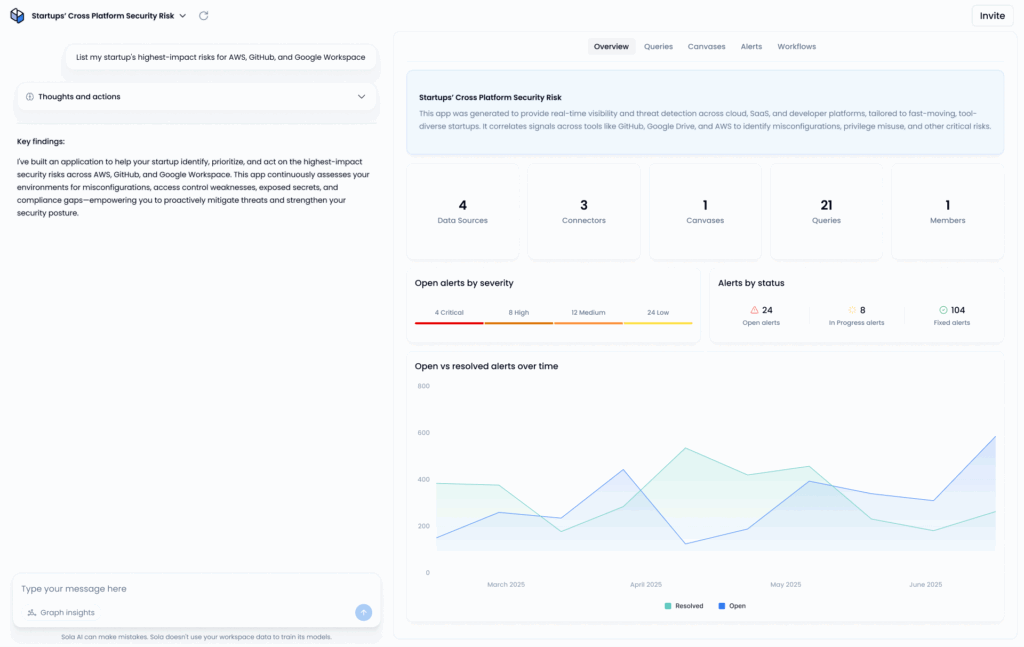
What these examples prove
- AI removes connector tax: One prompt replaces days of manual exports and spreadsheet merges.
- Answers adapt instantly: Change a scope or threshold, rerun, and the refreshed list arrives before you can open another console.
- One clear vantage point: Privileged identities, misconfigurations, and data exposures surface in a single report, giving the team the full risk picture and a faster path to action.
By translating plain English (or any other language, for that matter) into cross-platform queries and back into plain English results, AI offers SaaS security the shortest path from “what if” to “fixed.
Using AI security assistant on approved SaaS tools
The simplest way to prove security coverage is to target the platforms your organisation already blesses: no shadow IT hunting, just rock-solid control of the tools that run the business.
By pointing an AI assistant at control planes such as collaboration suites, code repos, CRMs and identity providers, you turn API exhaust into one coherent story. The next sections give a quick sample, starting with collaboration.
Collaboration suites – Google Workspace & Microsoft 365
Google Workspace and Microsoft 365 hold the docs, spreadsheets, chats and meeting recordings that run the business. A single public link, stale contractor or unchecked admin role can expose months of plans in seconds. Before AI, teams slogged through Drive audit reports or SharePoint exports, cross-referencing them with HR lists that were outdated the next day. With AI, it looks like the following examples:
Prompt: “List all externally shared docs ranked by sensitivity.”
The assistant sweeps Drive or OneDrive, inspects labels and returns owner, link and sharing scope so you can revoke risky links in two clicks.
Prompt: “Show guest and contractor accounts inactive for 45 days.”
Directory or Entra sign-in data merge into one list of stale users still holding mail, Teams or Meet access.
Prompt: “Export global admins across suites without MFA status.”
Gartner’s 2024 IAM roundtable on Microsoft 365 notes that unmanaged external sharing and guest accounts remain a top compliance pain point. With AI, two API calls surface dual-hat admins, flagged red if they skipped MFA, ready for auditors’ least-privilege review.
Code repositories – GitHub, GitLab and more
Repositories hosted on services such as GitHub, GitLab, and Bitbucket store source, credentials, and release pipelines, so securing them is a core SaaS priority. Before conversational AI, engineers ran platform-specific scripts, merged JSON exports in spreadsheets, and hoped the results were complete. Nowadays, DevSecOps (and DevOps) teams can:
Prompt: “List public repositories with external collaborators.”
The assistant queries every organisation, returns repo name, collaborator email, and MFA status, turning GitHub security from manual effort into one repeatable command. Security can remove outsiders, rerun the prompt, and archive the result for audits.
Prompt: “Show branches without protection on our critical repositories.”
One request inspects branch rules, flags force-push permissions, and links straight to the settings page so the team can enable protection in seconds.
Prompt: “Rank open Dependabot alerts by severity across all organizations.”
Results merge into a single table, letting engineers prioritize the highest-impact vulnerabilities without paging through multiple dashboards.
Three conversational queries replace days of script writing and spreadsheet work, giving developers and security a shared, up-to-date view of repository risk.
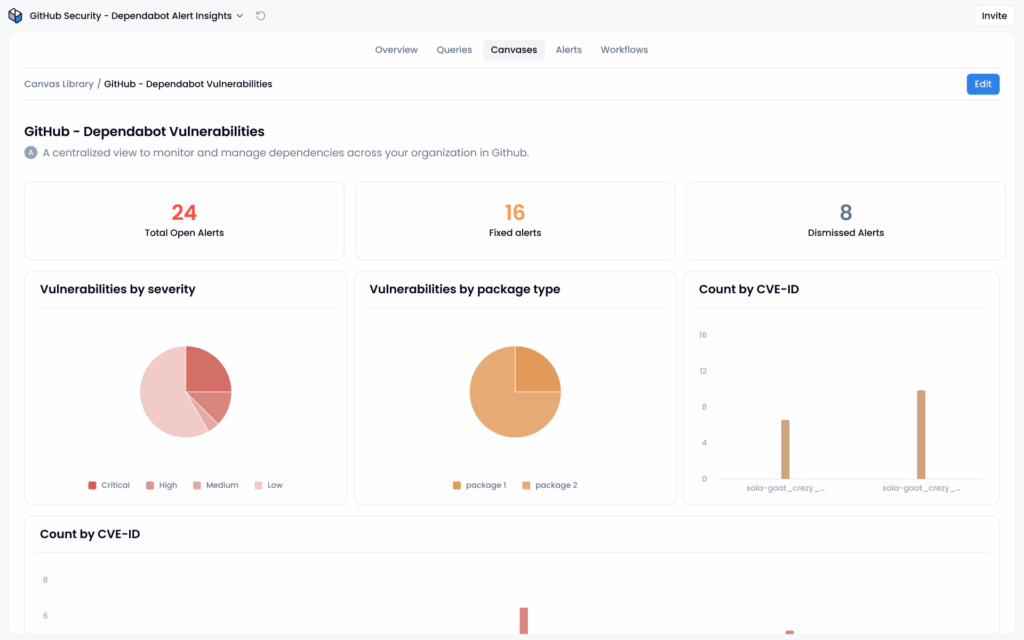
CRM platforms – Salesforce, HubSpot and so many others
Salesforce, HubSpot and similar systems store customer PII, revenue forecasts and support histories, so a breach hits both compliance and pipeline. Yet security teams often treat CRM security as a later task, juggling spreadsheets of roles and field permissions while business users keep adding apps and seats.
Growth-led companies rely on these platforms but rarely give security direct admin rights. Thousands of objects, custom fields and licence tiers turn even a simple access review into a time sink. The practical starting point is to lock down who can pull data, confirm critical fields are encrypted and clear away dormant accounts. Here’s how it’s done with AI assistants:
Prompt: “List every user who can export contacts or deals.”
Returns a table from Salesforce and HubSpot showing email, role, contractor domain and MFA status so you can trim unnecessary export rights fast.
Prompt: “Find objects with personal data that are not encrypted at rest.”
Scans metadata for email, phone and ID fields, flags missing platform encryption and links straight to the settings page.
Prompt: “Show CRM users inactive for 60 days but still licensed.”
Merges sign-in records and licence assignments to uncover idle seats that still hold customer data.
Three questions give security, sales ops and compliance one clear view of CRM exposure without the usual backlog drag.
Identity platforms – Okta, Entra ID and peers
During a recent audit a security team was asked, “Which apps in Okta still allow native passwords?”. They spent two days merging CSVs before getting an answer. With an AI assistant the same question is resolved in minutes:
Prompt: “Export a user inventory with last-login and status.”
The assistant gathers every active, suspended and locked account, adds the most recent sign-in timestamp and flags service accounts that never log in.
Prompt: “List applications that bypass SSO in our tenant.”
One query maps SAML, OIDC and password-based integrations, returning any app that still accepts local credentials so security can enforce single sign-on everywhere.
Prompt: “Identify users without phishing-resistant MFA.”
The assistant checks each policy, spots accounts using SMS or no factor at all and links directly to the setting that upgrades them to stronger authentication.
AI turns days of manual reconciliations into minutes, letting teams spot dormant identities, rogue integrations and weak factors before they become incidents.
The role of AI in SaaS security: Key takeaways
Most companies rely on dozens of SaaS apps for email, code, customer data and identity. The security data behind those tools lives in separate dashboards, forcing teams to assemble the picture by hand. Conversational AI closes that gap and gives even a two-person crew a clear, unified view.
Why it matters
- Fragmented logs hide privilege sprawl and data leaks until an auditor or attacker calls them out.
- AI pulls data from every vendor API, normalises it and answers plain-language questions in seconds instead of days.
- Security becomes proactive: ask “Who can export deals?” or “Which repos are public?” and receive an action-ready list, not another dashboard.
What to do next?
- Connect AI to the essentials first. Google Workspace, Microsoft 365, GitHub, Salesforce and Okta are common starting points.
- Begin with high-impact prompts. Admin inventories, public-sharing checks and MFA gaps deliver quick wins. Save them as policies and run them on a schedule.
- Iterate quickly. Adjust thresholds or add platforms in minutes while AI handles the heavy lifting.
Where Sola fits
- Provides one workspace that merges data from Google Workspace, Microsoft 365, GitHub, CRM and identity platforms into a single view.
- Converts new security questions into cross-platform answers instantly, with no coding and no lengthy connector projects.
- Includes shareable, ready-made apps in the Gallery so teams can adopt proven queries without starting from scratch.
The bottom line
Connect your approved tools, ask the questions that matter and let Sola’s AI deliver fixes before the next audit or incident.
FAQs
What is AI for SaaS security?
How do AI security tools reduce the SaaS attack surface?
Do small teams still need an SSPM if they deploy an AI assistant?
Which SaaS security best practices are easiest to automate with AI?
COO & Co-Founder, Sola Security
With two decades of cybersecurity battles as Global CISO at LivePerson and working closely with hyper-growth tech companies and startups as CEO of ProtectOps, Ron oversees Sola’s operations and security innovation. Spends some of his time watching Ballerina Cappuccina TikTok videos and collects rubber duckies.
